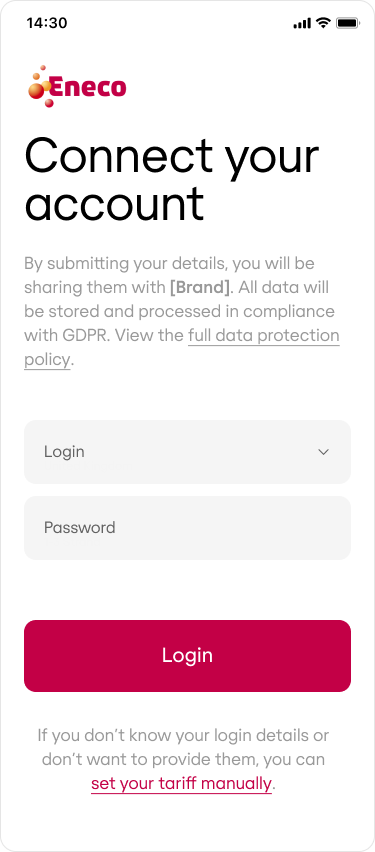Implementing Connect
How Connect routes customer session between tariff connection types
When a customer interacts with Connect, the best available method for linking their tariff is offered first.
If that fails—e.g., they decline to log in to their provider—they’re automatically offered the next best option, such as selecting a tariff from the FlatPeak library.
Methods are offered in the following order (depending on availability of FlatPeak integration and types of tariffs that a provider offers):
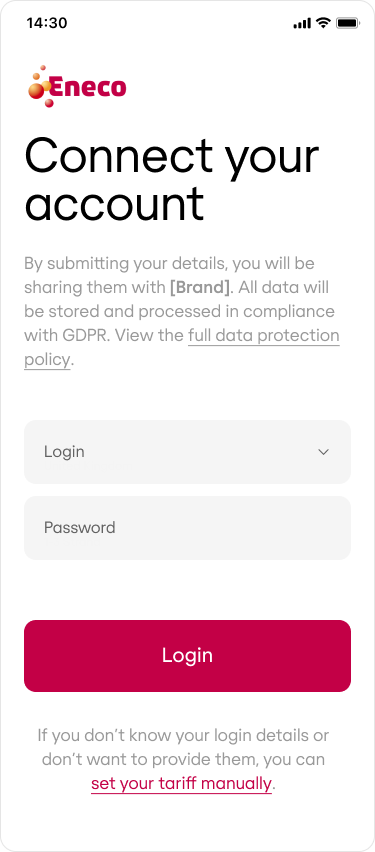
DIRECTLIBRARYMARKET|FIXED|DAY & NIGHT
DIRECT page; “my tariff is not listed” link is provided on the LIBRARY page etc.
The illustration below provides examples of customer experience: