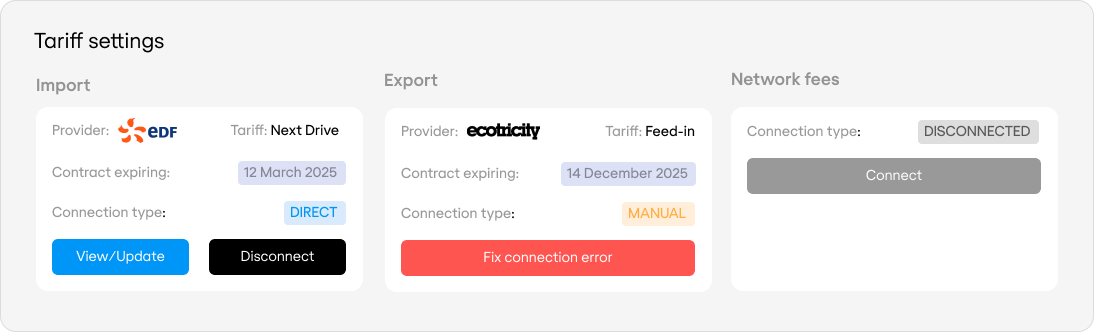Reuse the Tariff settings page from your app
The quickest way to mirror the customer experience and make adjustments when needed is to embed a version of your app’s Tariff settings page inside your Support Dashboard.Implementation plan
Assuming you support multiple Locations per customer:| Step | Action |
|---|---|
| 1 | For each customer, check if any location (i.e. address) has a Flatpeak Location ID |
| 2 | For each location that includes a Flatpeak Location ID, display a status snippet similar to the example below. For implementation details, see Scenario 2: When Flatpeak Location ID is available in the Tariff settings page Guide |
| 3 | Allow your support team to view the tariff status and launch Connect on behalf of the customer and manage their tariff |