Getting the data
The retrieve-price endpoint allows your system to access energy price for a specified time window. It works in the following way:- Intakes time period for which the price is required
- Returns price as non-fixed, time-series dataset
Units, Precision & Rounding
- All monetary values are returned in major currency units
- Values may have up to 5 decimal places, i.e. 0.12345
Accuracy and forecasts
Flatpeak retrieves price data from a constellation of sources, including direct connections energy providers, market data, proprietary tariff libraries, and other systems. Depending on how frequently tariff updates are published by each source, data for the period you request may not yet be available. When this happens, Flatpeak automatically forecasts the price using a range of algorithms selected based on the structure and source of the underlying tariff.- Forecasted data is returned with a
confidence < 1flag. - Once the actual price becomes available, Flatpeak replaces the forecast with the confirmed data and sets
confidence = 1.
Data update strategy
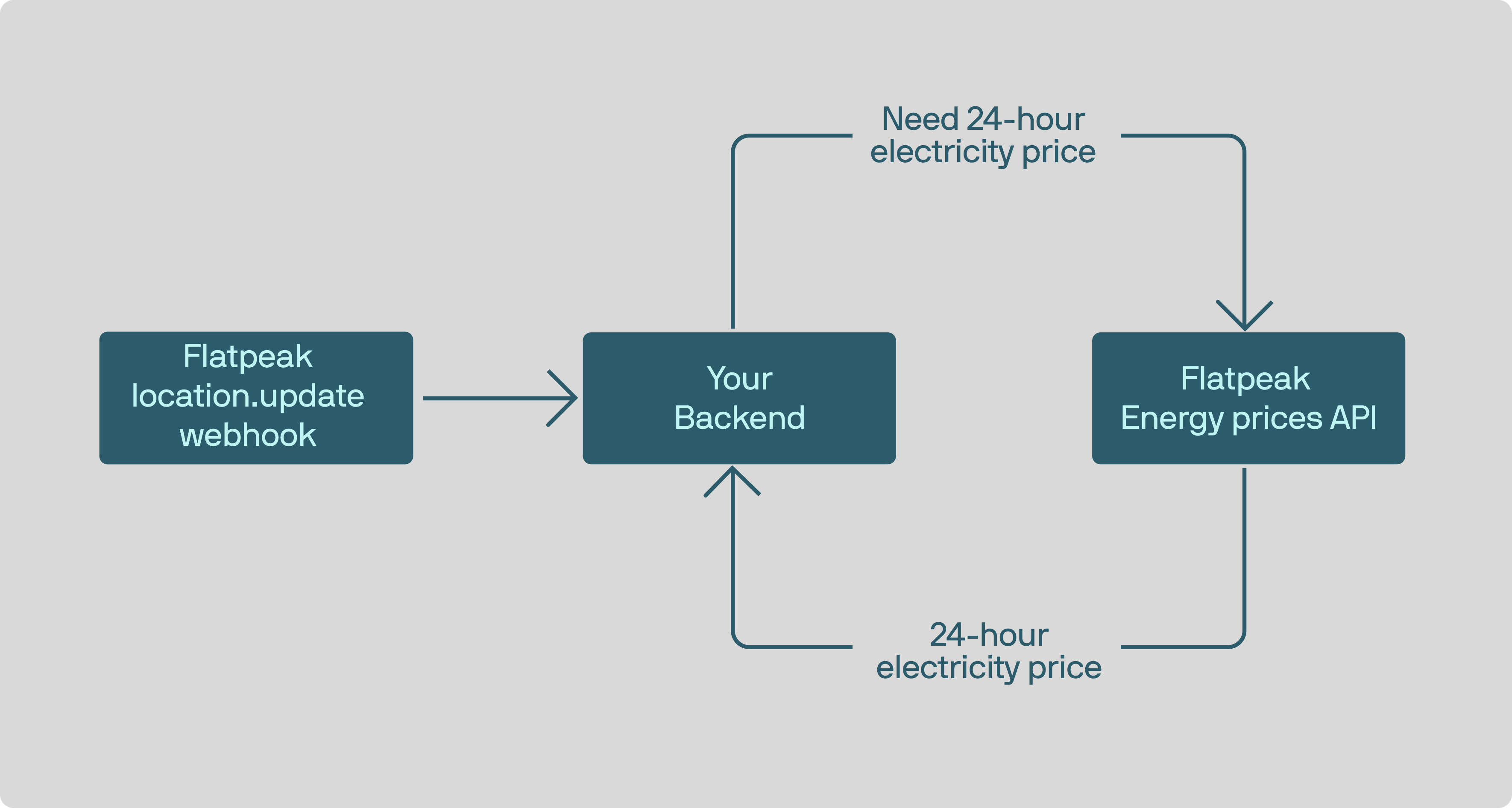
- Use data fetched for future periods for planning only.
- For best accuracy, request data only as far into the future as your system requires.
- Subscribe to
location.updateevents via webhooks and re-fetch price when it updates. - When you need to calculate energy cost, use Cost Calculation APIs.

